Changing your AudBase Password
How to change your AudBase user password
- Log in to AudBase with your existing username and password.
- If you do not know your username or password, call 1-888-959-6790 or email support@audbase.com for assistance.
- After logging in, the Home Window is displayed.
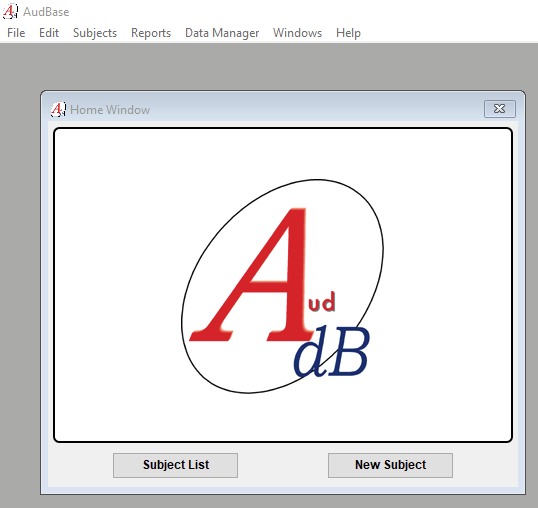
- From the Menu bar at the top of the application, select File and then select Provider Info.
- The Provider Information window will open, and the Demographics tab will be displayed.
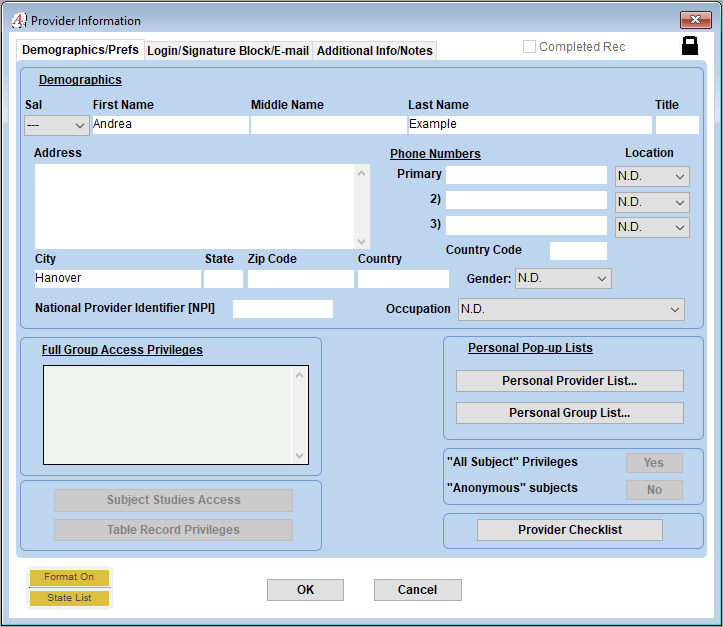
- Select the lock Icon at the top right of the Provider Information window to unlock your record for edits or changes.
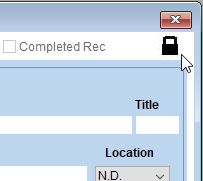
- Select the Login/Signature Block/E-mail tab.
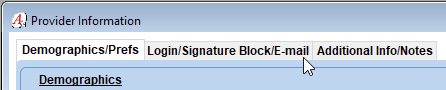
- Select the Change Password button, from the right side of the window.
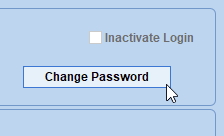
- A prompt will display, requiring you to again enter your current (old) password.
- Input your new desired password and then re-enter it to confirm.
- When you are finished, select OK from the bottom of the Provider Information window to save your changes and return to the Home Window.